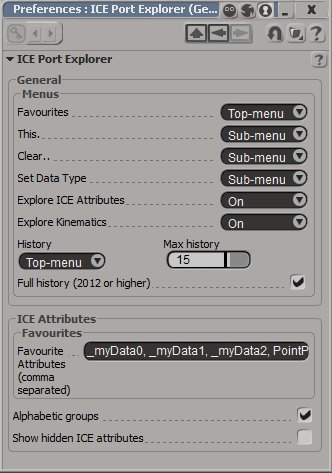ICE Port Explorer
CM_ICEPortExplorer is a set of customisable context menus to speed up ICE workflow. It allows quick placement of your favourite ICE attributes onto Set Data or Get Data ports.
Features include:
- Favourite ICE attributes – customisable list of your most often used attributes.
- Browse for any ICE and kinematics attributes available on a port. Can be split into alphabetic groups.
- Set port data type.
- Quickly clear the port or set it to ‘This.’
- Records a history of the most recently chosen attributes from the context menus.
- In Softimage 2012 even typed-in attributes can be recorded into the history menu.
- All menus can be disabled or switched between top level or sub-menus.
- Auto management of name conversion – choosing “pointvelocity” from the menu on an empty node will automatically resolve to “This.pointvelocity”. If the set data already has a connection or entry in the name field, the menus will try to resolve that as a scene object and display its ICE attributes.
CM_ICEPortExplorer-1.03.xsiaddon